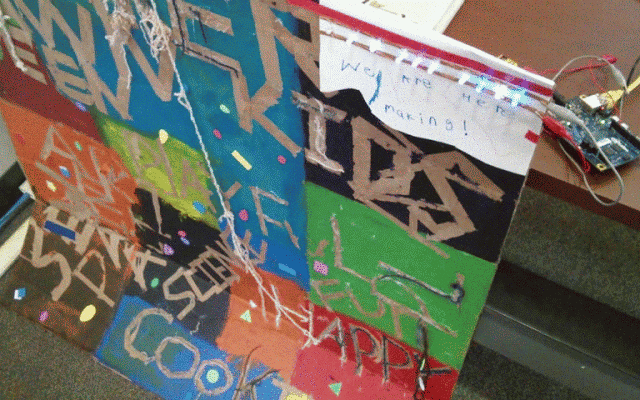After creating the largest LED augmentation possible for our sign we set off on getting the sign to interact with things other than Wyliodrin. For the maker signal we chose Twilio as most kids have phones that could call or text message the sign as computer time at the library are scheduled and scarce. Twilio and Wyliodrin combined allow for a free and accessible way for participants to engage in making a small internet of things interactive! It’s great!
What stood out in this project was the complexity of the code. For what seems to be a simple interaction turned into a lot of complex relationships even in visual programming blocks. Not only does on learn how to create a loop but also how to compare lists.
Check out the live Wyliodrin project here below is an GIF of it in action! Currently we have it so that it blinks every time a new text is sent to it. It’s just a very fun interactive piece to show off to folks coming though our space to use the computer lab. We’re currently tinkering with having it stay on for an hour when designated folks(mentors and regular makers) text that they’re in the space making.
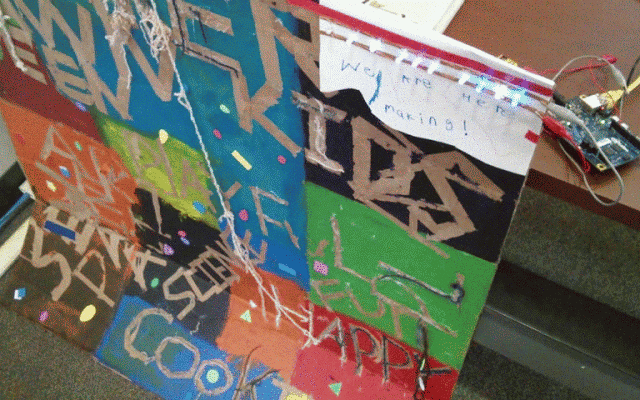
So far the Galileo and Wyliodrin have proved themselves to be invaluable in drop-in programming. The ability to now program it via mobile tablets, its quick learning curve, and the possibilities with connecting to the internet make it a very useful tinkering tool moving forward.
In future iterations of the Intel Explorers program Intel needs to stress accessibility and ease of use. In branding the Galileo as Arduino compatible it seemed that it would have the community and resources that the Arduino platform has to offer. Thankfully a solution came with the Internet of Things app, however I’d hope in the future a larger consideration is taken into making the hardware more accessible when it comes to coding and troubleshooting. Without pioneering folks like those over at Wyliodrin we would not have been able to get this far. I can only hope in the future Intel and Explorers programs alike have teams or working groups focused on accessible IDEs and well designed(visually and physically accessible) curriculums or how-to’s for complete beginners. These beginners are a majority of the people we tinker with and serve, young and old, and our mentors who come from a variety of backgrounds.
For more info, questions, or comments please email or find me @bklvnc on twitter. I’d love to chat more about developing projects and working with platforms or hardware as seen here. The Galileo will be utilized in new programming for library goers and makers of all ages beginning in the early winter of 2014.